|
Media Player Classic is my HTPC program of choice for viewing movies. This program offers a playlist feature that allows you to automatically string a list of movies (and/or trailers) together for viewing. By opening this playlist as if it was a single movie, you can easily watch the playlist contents.
I personally prefer to build this playlist from an external program, and have this playlist play on start-up. To accomplish this, I have built my own playlist maker program that will build a playlist on the fly without having to open Media Player Classic. Below is this simple VB6 application that I wrote for my own system to add a graphic interface to generate/manage this external playlist file, and add/delete movies quickly. I am releasing this as freeware. Use at your own risk. This release will run on Windows 7, but may require "Msvbvm50.dll" to be installed. The install from this file can be found on the Microsoft site HERE. USAGE: Setup and usage of this program is pretty straight forward. But here are steps to get you started.
|
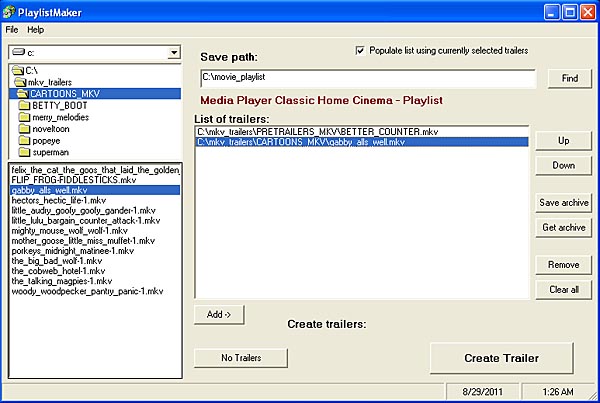 |
|
|
